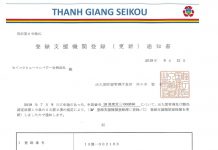1Download the APN config file from the following QR code.
2Go to Settings screen after downloading the APN file, and select see “Profile Downloaded”.
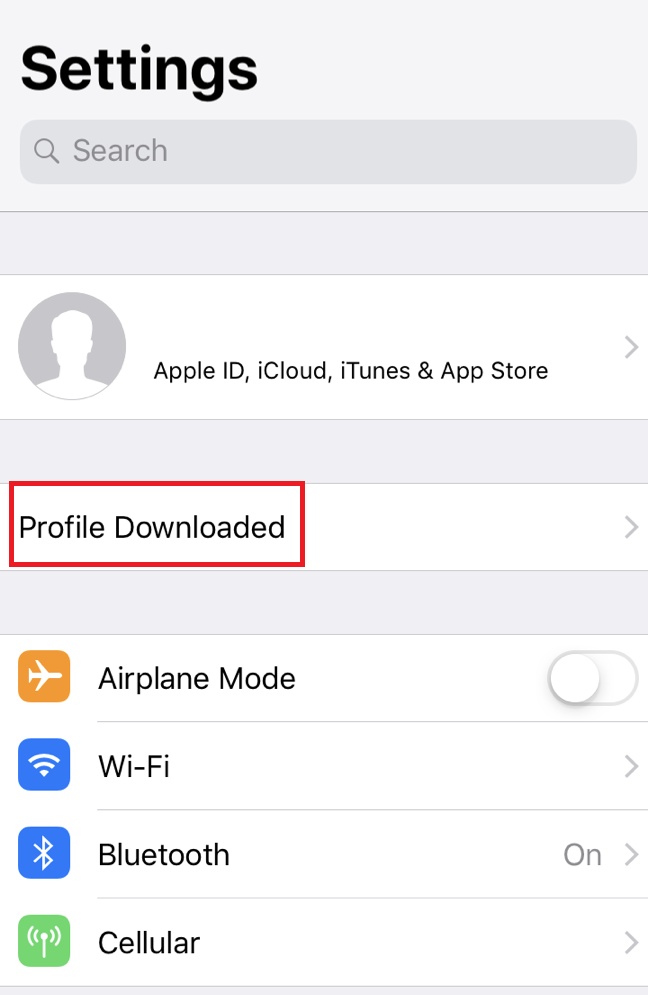
3Once the Install Profile screen appear, select “Install” on the right upper corner and enter your passcode.
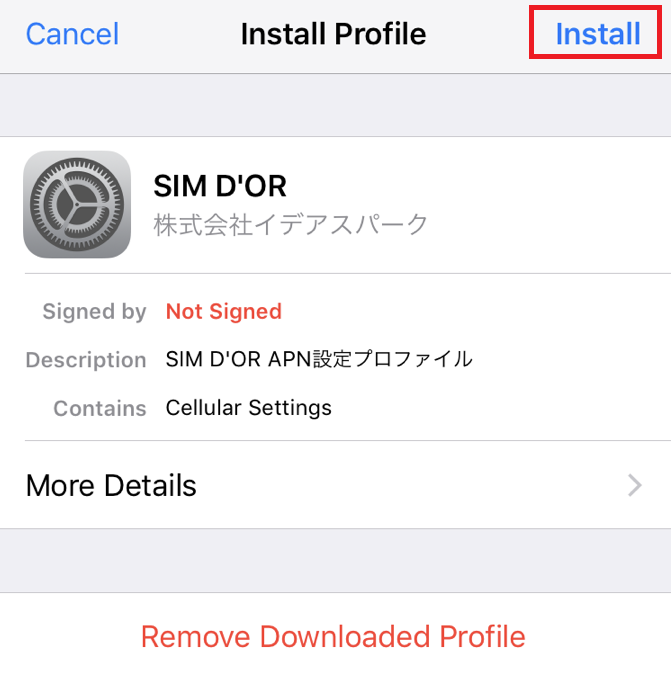
4Select “Next” on the right upper corner.
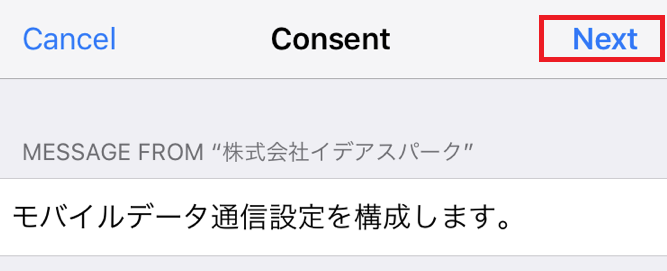
5Warning screen will appear and select “Install”.
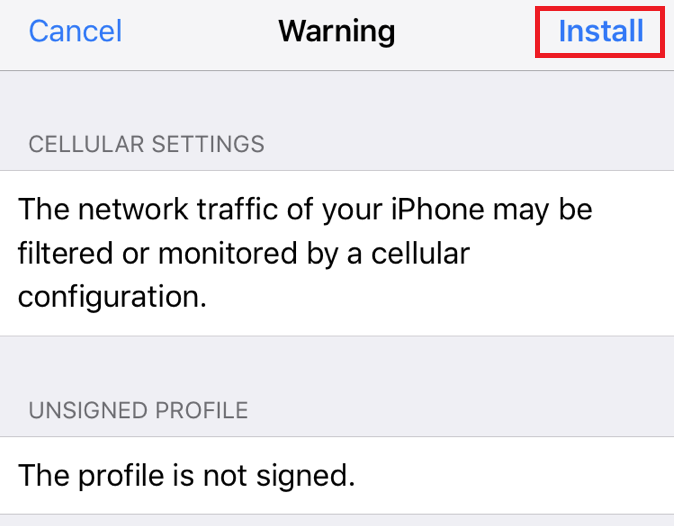
6The popup button will appear. Select “Install” and installation will be finished.
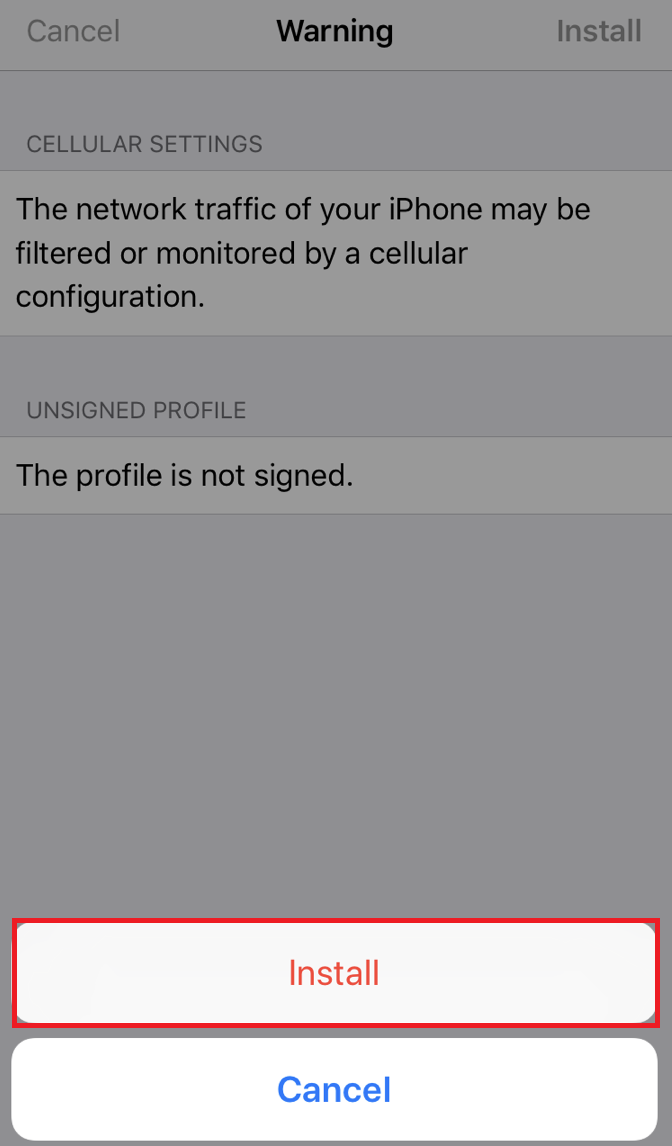
7Profile Installed screen will be appeared. Select “Done” on the right upper corner.
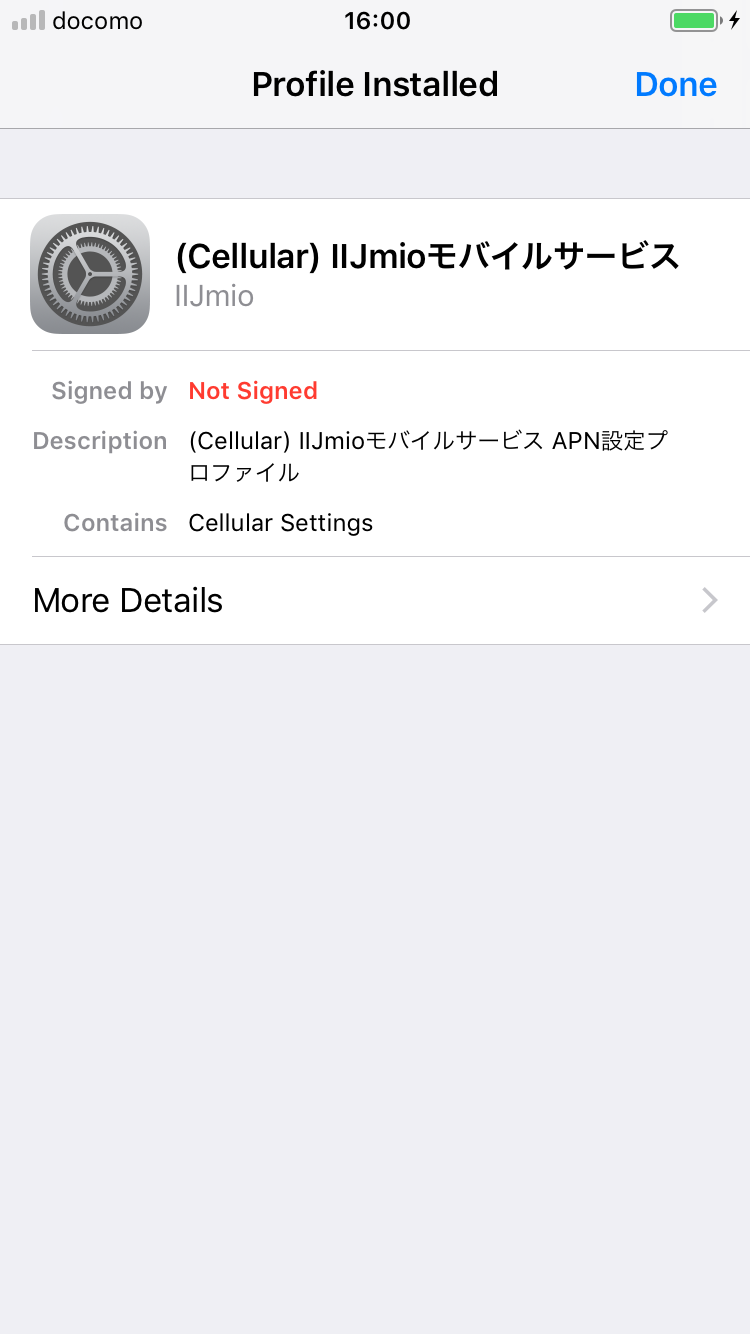
8Reboot the device.
Then the setup and SIM card for communication will be recognized.